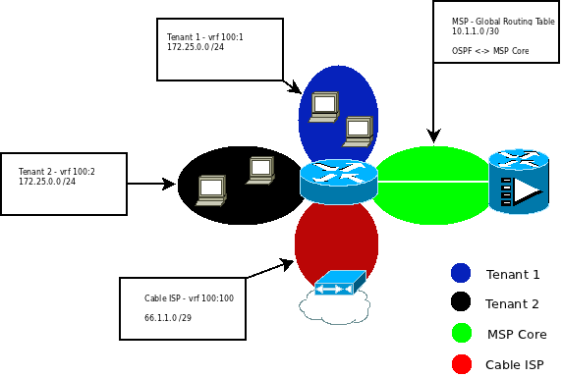Since implementing new monitoring tools I’ve noticed a lot of failed REGISTER events on our network. Our SBC would issue a 4XX back to the originating UA, however the attempts continue. At one point I saw 200 register messages per second from a single IP.
I started to look a bit deeper into the REGISTER packet and found that the User-Agent is always “friendly-scanner”.
REGISTER sip:x.x.x.x SIP/2.0 Via: SIP/2.0/UDP 127.0.0.1:5060;branch=z9hG4bK-226458594;rport Content-Length: 0 From: "100" Accept: application/sdp User-Agent: friendly-scanner To: "100" Contact: sip:123@1.1.1.1 CSeq: 1 REGISTER Call-ID: 3348663663 Max-Forwards: 70
After a quick search I found that this is related to a script called SipVicious.
The author of SipVicious has included a tool called svcrash.py to shutdown the script on the attacking server. This is the easiest route to shut down an attacker on a manual basis (You must assume that the attacker has not modified the python script, otherwise the below data is void).
Run svcrash.py on the server being attacked with the “-d” option set.
keith@lab1:~/Documents/sipvicious> ./svcrash.py -d 192.168.34.134 Attacking back 192.168.34.134:5060
Once the above is executed, the attacker should see the following on their server.
kcroxford@attacker:~/Desktop/sipvicious$ ./svcrack.py -u10000 192.168.34.139 CRITICAL:root:Unhandled exception - please run same command with the -R option to send me an automated report ERROR:root:Exception Traceback (most recent call last): File "./svcrack.py", line 460, in sipvicious.start() File "./svcrack.py", line 229, in start self.getResponse() File "./svcrack.py", line 175, in getResponse crackeduser,crackedpasswd = _tmp ValueError: need more than 1 value to unpack WARNING:root:found nothing
If you have an Acme Packet SBC you can request a copy of BCP 520-0052-00 from their Support Engineers. This is the Acme Packet Best Current Practices on how to handle SIPVicious traffic. I believe that there is another way to handle this (which will exploit the weakness in svcrash.py) with a Header Manipulation Rule. If I can confirm this as an option, I will update this blog entry.
If you are running an OpenSips proxy I found that Advantia Voip Systems has a write up on dropping traffic with “friendly-scanner” within the User-Agent header.
All other SBCs :
This is the packet that svcrash.py generates :
SIP/2.0 200 OK Via: SIP/2.0/UDP 8.7.6.5:5061;branch=z9hG4bK-573841574;rport Content-length: 0 From: "100"; tag=676f6f643a6279653a61747461636b65723a User-agent: Telkom Box 2.4 To: "100" Cseq: 1 REGISTER Call-id: 469585712 Max-forwards: 70
If your SBC can automatically generate a similar response to the attacker, you should be able to stop the attack.